


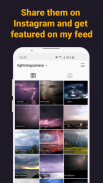



Lightning Camera - Fast Burst Camera

คำอธิบายของLightning Camera - Fast Burst Camera
With "Lightning Camera" everyone can easily take photos of thunderbolts, lightnings and other unpredictable scenes. This lightweight camera (<2MB) is the ultimate tool for every hobby photographer or storm hunter.
"Lightning Camera" is absolutely free of ads and charge.
Ring-Buffer burst shots make it possible
+ the app stores up to 100 images of the last ~5 seconds continuously
+ Therefore you can hit the shutter after the strike and then choose which pictures you'd like to save permanently
+ the typical camera preview frame rate is 30 pictures per seconds, which is fast enough to get good and clear images of thunderbolts
+ also great to capture images of other unpredictable scenes, like smiling children or sports action scenes
Additional Camera Options
+ you can change the size of the image buffer -> especially useful for devices with low memory specs
+ disable the continuous camera focus if it results in blurry photos on your device
+ change the exposure compensation to make your shots brighter or darker
Share your catches as photo or GIF animation
+ next to the capture button you'll get a button to a gallery to view your saved lightning shots
+ there you can select several shots (long touch) and create a GIF animation out of them
+ share your best catches either as photos or as GIF animations with your friends via any messenger app
Follow us on Instagram where I repost the best pictures you shared with me:
https://www.instagram.com/lightningcamera/
Feel free to also like my Facebook page:
https://www.facebook.com/lightningcamera
To get featured on Instagram simply tag your shots on Instagram with #lightningcamera or post them on my Facebook page!
ด้วย "Lightning Camera" ทุกคนสามารถถ่ายภาพสายฟ้าสายฟ้าและฉากอื่น ๆ ที่คาดเดาไม่ได้ กล้องน้ำหนักเบานี้ (<2MB) เป็นเครื่องมือที่ดีที่สุดสำหรับช่างภาพงานอดิเรกหรือนักล่าพายุ
"Lightning Camera" ไม่มีโฆษณาและค่าใช้จ่าย
การถ่ายภาพต่อเนื่องแบบ Ring-Buffer ทำให้เป็นไปได้
+ แอพเก็บภาพได้สูงสุด 100 ภาพในช่วง 5 วินาทีสุดท้ายอย่างต่อเนื่อง
+ ดังนั้นคุณสามารถกดชัตเตอร์หลังจากการโจมตีจากนั้นเลือกภาพที่คุณต้องการบันทึกอย่างถาวร
+ อัตราเฟรมตัวอย่างทั่วไปของกล้องคือ 30 ภาพต่อวินาทีซึ่งเร็วพอที่จะทำให้ได้ภาพสายฟ้าที่ดีและชัดเจน
+ ยังยอดเยี่ยมในการจับภาพของฉากที่ไม่สามารถคาดเดาได้เช่นเด็กยิ้มหรือฉากกีฬา
ตัวเลือกกล้องเพิ่มเติม
+ คุณสามารถเปลี่ยนขนาดของบัฟเฟอร์รูปภาพ -> มีประโยชน์อย่างยิ่งสำหรับอุปกรณ์ที่มีสเปคหน่วยความจำเหลือน้อย
+ ปิดใช้งานการโฟกัสกล้องต่อเนื่องหากพบว่าภาพถ่ายในอุปกรณ์ของคุณพร่ามัว
+ เปลี่ยนการชดเชยแสงเพื่อให้ภาพของคุณสว่างขึ้นหรือมืดลง
แชร์การจับของคุณเป็นรูปถ่ายหรือภาพเคลื่อนไหว GIF
+ ถัดจากปุ่มถ่ายภาพคุณจะได้รับปุ่มไปที่แกลเลอรี่เพื่อดูภาพฟ้าผ่าที่บันทึกไว้
+ ที่นั่นคุณสามารถเลือกหลายช็อต (สัมผัสยาว) และสร้างแอนิเมชัน GIF จากพวกเขา
+ แชร์การจับที่ดีที่สุดของคุณไม่ว่าจะเป็นภาพถ่ายหรือภาพเคลื่อนไหว GIF กับเพื่อน ๆ ของคุณผ่านแอพ Messenger ใด ๆ
ติดตามเราบน Instagram ที่ซึ่งฉันจะโพสต์รูปภาพที่ดีที่สุดที่คุณแบ่งปันกับฉัน:
https://www.instagram.com/lightningcamera/
รู้สึกอิสระที่จะชอบหน้า Facebook ของฉัน:
https://www.facebook.com/lightningcamera
หากต้องการให้ความสำคัญกับ Instagram เพียงติดแท็กช็อตของคุณบน Instagram ด้วย #lightningcamera หรือโพสต์ไว้บนหน้า Facebook ของฉัน



























